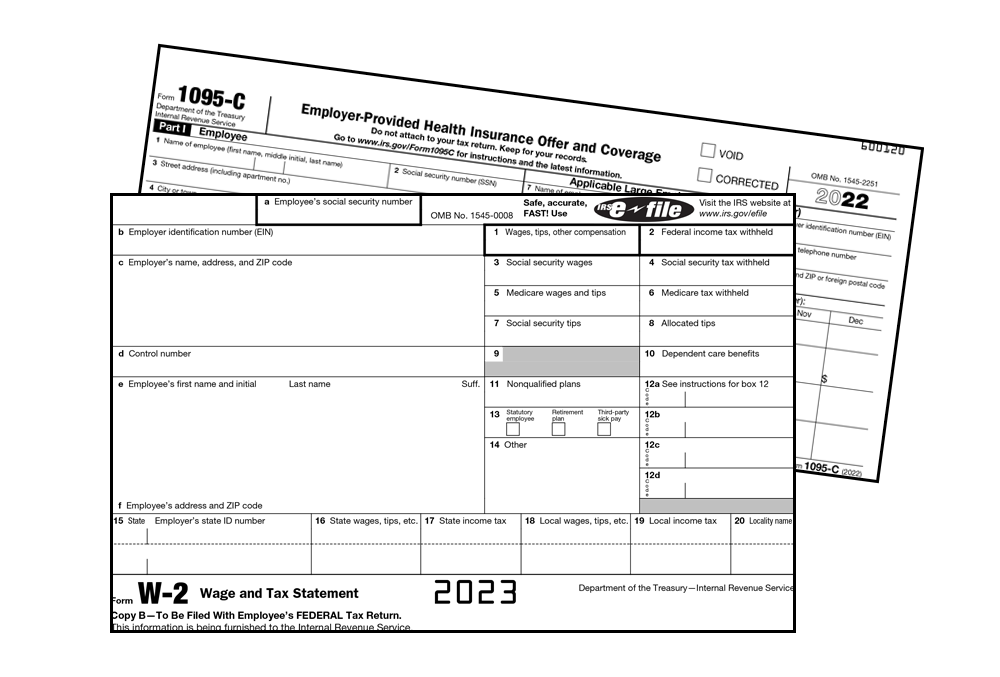
Pima Post Editorial Team
According to @Pima News, “Pima Community College mailed W-2 and 1095-C tax forms via the U.S. Postal Service, Jan. 27 and Feb. 3, respectively.
“Any employee who needs a copy may access them on MyPima. Login to MyPima > @Work page, scroll down to the ‘Banner Online’ box on the lower left side of the page. Select the Employee folder and Tax Forms. From the drop-down menu, find the needed tax form and the year, then select ‘Display.’ To print, choose ‘Printable version’ at the bottom left of the form.”
Questions or concerns should be directed to the Employee Service Center. The ESC can be reached by phone or email, at 520-206-4945 or [email protected].
